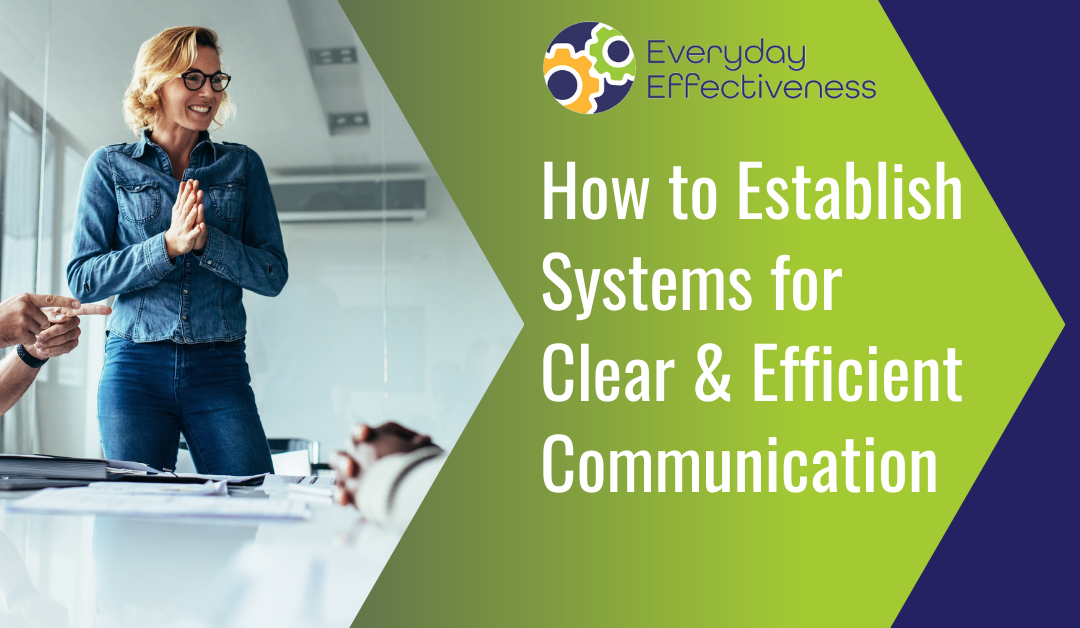How often do the following scenarios happen within your company on a regular basis?
- You spend too much time answering questions that should have been directed at someone else.
- Someone who works with your company has to send three different types of messages for one issue or question because they’re not sure where that message will be seen first.
- An emergency comes up and nobody quite knows who to tell about it or how.
- A situation that isn’t an emergency is treated like one because the communication on what defines an emergency wasn’t clear.
- Someone sends out a mass email to people who didn’t need to be included in that conversation or hits “reply all” to an email when only one person needed to see their response.
If any of those scenarios are happening in your company, then you are losing time and money because of communication problems. The best way to solve those problems is to establish a clear and efficient communication system for your company, and then teach everyone how to use it.
Choose the Method
Start by choosing an app – email, Slack, Asana, Trello, Google Hangouts, or whatever you prefer – and then make sure that everyone has a login for that app that is specific to your company. If you have already been using one of these apps, that’s probably the best one to use, because then you won’t have to train your people on how to use the technology, only on how to use it for communication.
If you haven’t used anything other than email, you may want to consider trying out a task management or “instant messaging” style of app to see how it works in your company. Think about the number of people who work for the company, the types of communication they will need to use, and which app supports both of those things and is within your desired price range.
Set Boundaries
The next step is to define a few key areas for communication:
- How you are going to use this app for communication
- When to use a different method of communication, if necessary
- The expectations you have for response time and working hours
- How you will organize the app into separate categories, channels, etc.
You need to outline these areas very clearly for everyone involved, and then hold people accountable for following these guidelines. When you hire a new person, give them access to the communication app and the guidelines for using it right away.
Grant Access
Everyone in your company needs access to certain information, but they don’t need access to every detail. When you establish categories or channels within your selected app, you can grant access to each channel for only the people who actually need that access.
Another part of this step is to grant access to certain people; in other words, to establish a chain of command. The customer service representative doesn’t need to email the CEO every time there’s a question they can’t answer, unless those are the only two employees in the whole company. If you’re spending too much time answering questions and putting out fires that other people should be able to handle, then make sure you establish a chain of command for communications, and hold people to that protocol.
Get Consistent
It may take a little bit of time for everyone to adjust to a new protocol, but within about a month you should see improved results with clearer and more efficient communication all around. You set the standard by following the communication system yourself, and remind your employees and contractors when they step outside those guidelines. Pretty soon, your new system will flow smoothly and will help to streamline your business.
If communication isn’t your only system-wide problem, maybe you need a little more help and the support of other CEOS who are doing the work right alongside you. If that sounds like something you’d be interested in, click here to learn more about my Operations Engine mentoring program for CEOs who are ready to go to the next level in their business operations.